martes, 31 de julio de 2012
Google Analytics: Run an Experiment
lunes, 30 de julio de 2012
domingo, 29 de julio de 2012
Best PPC Account Setup Strategies for Small Business: Questions & Answers
sábado, 28 de julio de 2012
Facebook: Marketing Resources You’re Not Using Yet
Email Marketing: 10 CTA Tricks Real Brands Are Using to Grow Their Email List
When we discuss calls-to-action (CTAs) in marketing, we often look at them as a key driver of lead generation. After all, they are mostly used to send incoming traffic to your landing pages and lead-capture forms. While CTAs are great for generating lead conversions, they can also help contribute to a different goal: growing your email list.
A lot of companies also find it beneficial to use calls-to-action to expand their email database and list of contacts (which they will later nurture and follow up with). And in some cases, this can be even more effective than using a CTA to promote a lead-gen offer. In fact, some businesses are doing this exceptionally well! So in this blog post, which is an excerpt from our new ebook 101 Examples of Effective Calls-to-Action, let's review some awesome examples of how companies are effectively using calls-to-action for email list growth.
1) The Combine
The best calls-to-actions don’t look like flashing ads, but instead are paths toward valuable information discovery. The Combine offers a great example of that. The text above the email opt-in box conveys the action readers need to take, and it's clear and direct. The layout of the page is clean and simple, helping the reader focus on the most important action here -- entering his or her email address and signing up for email updates.
2) Crowd Track Gent
Another great approach when collecting emails and contacts to grow your database is to use subtle text that shows readers what information they need to enter. In this case, Crowd Track Gent is not collecting email addresses, but it surely provides a good lesson on how to design your call-to-action effectively. In the screenshot below, you'll see that the subtle text within the blank boxes instructs visitors to enter their “First Name” and “Surname.” The play button to the right of the "Surname" box sends users a signal that the element is interactive and makes the result of the action more tangible.
3) Gilt
When you collect email addresses, make sure you're setting clear expectations. What are your recipients going to get? How often? Gilt, for instance, features a call-to-action that includes a hyperlink to the company's Terms of Membership. The sentence is right beneath the main call-to-action button.
You can take a different approach of setting expectations and mentioning that your email updates will be about product discounts, new offers, events, etc. The takeaway here is, let your new contacts know what they will start receiving from you so they stay subscribed.
4) Gojee
Even if your site visitors are interested in downloading your resources, some people will still experience form anxiety. Therefore, you need to reassure them that their personal information and privacy will be safe with you.
Reduce people’s anxiety by guaranteeing that you will keep their privacy and send them only content and information they care about. Check out how creatively Gojee achieves this: "We swear on our finest bottle of scotch that we won't spam you."
5) GraphEffect
Experiment with adding background images to your email opt-in calls-to-action to increase readers’ desire to sign up for your offers and convey positive emotions of efficiency, enjoyment, success, etc. GraphEffect provides a good example of a CTA using a background image and also incorporating a semi-transparent black box on top of the picture in order to increase the readability of the text.
6) Jetsetter
You can increase the visitor’s incentive to sign up for your communication if you mention that access/membership is free. Don’t be afraid to brag about your strengths—confident and hyperbolic language helps boost conversions. Jettsetter, for instance, tells people that by signing up for their email updates, they will "get access to the world’s greatest vacations."
7) LaunchRock
Another great call-to-action tactic is to address the speediness of the sign-up process. Your CTA message should convey that setting up an account offers a lot of benefits and is no hassle at all. Check out how LaunchRock accomplishes this by telling visitors they can launch a page "in minutes." This no-hassle process increases the user’s motivation and facilitates the conversion.
8) Shopify
Consider experimenting with the layout of your form fields. Are they laid out vertically or horizontally? Does that impact your conversion rates?
By presenting all required fields in one spot, you are transparent with visitors, reinforcing the simplicity of the action you’re asking them to take. Here is how Shopify set up its account registration:
9) Skillshare
As a general call-to-action best practice, you should try to remove distractions from your main CTA and help people focus on what’s truly important – conversion! Skillshare has done a great job of this by using a simple white background and creating a clean, spacious experience.
10) TaskRabbit
You might also consider using the Facebook login option to gain more insights about your users. In this way, you allow visitors to sign into your website by using their Facebook credentials. While this one-click process might save people time, it might also make visitors anxious about their privacy. That is why TaskRabbit makes it an option to sign up with Facebook login – not a necessity.
viernes, 27 de julio de 2012
Como hacer un Business Plan de una tienda Online
- Plazo de entrega
- Precios
- Rotación de stock (no os puedo decir como, tenéis que pensar un poco…..)
- Atención al cliente
- Formas de Pago
- Comentarios en foros, etc…
- Visitas (Google Trends for Websites, Alexa, etc…)
- Tiempo que llevan vendiendo.
- Origen de la tienda
- Artículos en prensa, revistas, radio, TV (ya le estoy dando ideas a mi competencia)
¿Cuánto pago por mi tienda online?
Email Marketing: You Need to Clean Your List & Re-Engage Subscribers
If you're hip to the popular email marketing statistics, you probably know all too well that your email database slowly dies over time. In fact, 25% of your list will expire every year as readers switch jobs, email providers, or unsubscribe from your emails. As your list depreciates, it’s important to not only make sure you’re keeping your list clean, but also that you’re not throwing away active contacts. So what’s the solution? A re-engagement campaign!
What Is a Re-Engagement Campaign?
A re-engagement campaign is a systematic method for re-awakening inactive subscribers, while also identifying which email addresses in your database you should let go of. The campaign only involves your stale contacts -- people who have been on your list for a long time who may or may not still be opening, reading, and clicking on your emails. The goal of a re-engagement campaign is to identify which portion of your list you should retain, and which portion you’re better off removing.
Why Is This So Important?
There are several reason why you would want to execute a re-engagement campaign:
1) You're Emailing an Old List or Switching ESPs
A re-engagement campaign is critical if you’re going to start emailing an old list, or if you’re moving over to a new email service provider (ESP). Batch-and-blasting an old list can get you into some pretty hot water! Your email provider would likely suspend your account if you exceed a certain threshold of bounces. And once you’re suspended, most email providers will reach out and ask you about your list source in order to determine how much of a risk you are to their network. Senders with continued high bounce rates can hurt that ESP’s sending reputation, or even result in them getting added to block lists. It’s similar to borrowing the keys to your friend’s car -- your buddy is going to be mighty angry with you if you crash his beloved wheels!
2) To Keep Your Domain's Reputation Healthy
Another reason to execute a re-engagement campaign is to keep your domain’s reputation healthy. If you repeatedly email people who don’t open, read, or click on your emails, you run the risk of tarnishing the reputation of your company’s domain. Domain reputation is a big factor when it comes to getting into inboxes. And, most importantly, your domain reputation can follow you to different providers. So even if you hop from one email provider to another, you’re not fooling anyone if your domain reputation is tarnished.
3) To Stay Budget-Conscious
Lastly, executing a re-engagement campaign will enable you to make sure you’re not wasting your money. As your list gets older, you'll end up getting less bang for your buck if you don’t clean out the stale contacts. A re-engagement campaign will ensure that you’re not wasting precious marketing budget on email sends to dead addresses.
How to Launch a Re-Engagement Campaign, Step by Step
Ready to launch your first re-engagement email campaign? Follow these 5 steps, and you'll reap the benefits of a successful email re-awakening!
Step 1: Give Each of Your Contacts an Age
First, establish a way to assign an age to each of your contacts. There are several ways you can do this, depending on what data is accessible. For example, you could either use the date the contact became a subscriber, the last interaction date, the date of the contact’s source, or any other indicator of age.
Step 2: Decide When Contacts Become Unengaged
Once you’ve established an age for each of your contacts, select a cutoff point where you suspect your list starts to become unengaged. Your cutoff can start anywhere between 3 and 6 months old.
Step 3: Segment Your List
Choose how granular you want to be about segmentation. The more granular you are, the more value you’re likely to get out of this campaign. That is, you can pinpoint your "dead" contacts more accurately if you group your list in 3-month segments versus 6-month segments. The idea is that there’s a cliff -- i.e. there's a certain point in which all contacts beyond a certain age are too cold to continue emailing. The question you want to answer is, at what point does the number of bounces, SPAM complaints, and dead addresses outweigh the benefits of the emails sent? The more refined your segmentation is, the better you'll be able to pinpoint that age.
When building your segments, you should aim to keep them around 5,000 contacts or fewer. This number is based on the fact that aside from bounce rate, the actual volume of bounces matters too. Depending on your ESP, it may be okay to have a high bounce rate if the volume of bounces isn't too high.
Step 4: Design Your Emails and Craft Their Copy
The next step is to design your emails and develop the copy for the campaign. Create one email for each segment you're trying to reawaken. You can either send the same email to each segment, or if you've decided to segment more granularly using other variables in addition to just age, you can choose to cater the content/offer and copy within that email to the interests of that particular segment of contacts. The one key component you can't afford to ignore is that you should be offering something your unengaged contacts will think is highly valuable. Consider this to be your last chance to engage these stale contacts before you cut them loose. And ultimately, your goal is to try to get them to interact with the message. A good method for choosing the content/offer to include in your emails is to analyze the performance of past email sends, and choose something that you know already performs well.
Engagement is critical, because it's a metric used by email providers to evalute whether or not to deliver email into an inbox. They’re actually looking at what subscribers are doing; for example, in the Gmail client, how many people archived your email without reading it? If they did open it, did they spend time reading it? Actions, like clicking "Reply," signal positive engagement to email services, and strengthen your sender reputation as a result.
Step 5: Systematically Send Your Emails
Once you have your segments and emails prepared, start by sending your email to the youngest segment. Wait 24 hours, and then check your success metrics. These include: (1) bounce rate (2) complaint rate and (3) click and opens rates. If all of these numbers look healthy, proceed to send the email to your next segment. Repeat this process until the numbers start to look dicey.
You're probably wondering, "What qualifies as dicey?" Here is a rundown of what you should be keeping an eye out for:
1) Bounce rates over 5% are cause for concern, as anything over 5% can get your account shut off by some ESPs. For more info on what an acceptable bounce rate is, you should check with your ESP. Most ESPs publish such information in their acceptable use policy.
2) SPAM compliant rates should be 0.1% or lower, although the actual threshold that most ISPs publish is 0.3%. Anything over 0.3% would likely result in a chat with your ESP's abuse desk. In addition to the bounce rate,
3) Open and click-through rates are more subjective. The best way to determine a threshold for these is to think in terms of dollars. That is, ask yourself, "Is it worth it to continue spending money and time to email these people?" If you're not getting a suitable conversion rate from a given segment, it's time to let them go.
That's all there is to it! Once you notice that your metrics are reporting some pretty dismal numbers, it's safe to assume that any segment of contacts who are older than that should be removed from your list.
Hubspot Original Article
jueves, 26 de julio de 2012
Google Analytics: Understanding And Using Page Value
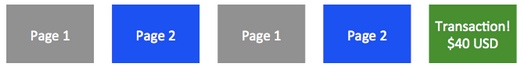
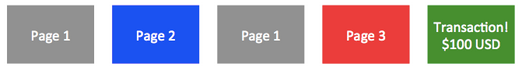
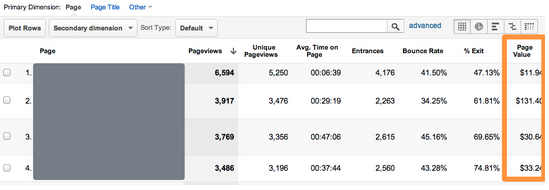
Foursquare 'Promoted Updates,' PPC for Local Businesses
Looks like Foursquare has been a busy bee lately, announcing the second of two new features in just one week's time. Today, the location-based social network is launching 'Promoted Updates,' similar in nature to the "Promoted" features we've seen from Facebook and Twitter.
But because we never covered Foursquare's other launch of 'Local Updates' last week, let's do a quick summary before we move onto Foursquare's latest announcement.
What Are Local Updates?
Local Updates allows businesses to share updates with the Foursquare users who frequent their business. So if a user has checked in to a business often -- or liked it -- they'll be able to access the latest updates from that business via their 'Friends' tab whenever they're in the same city as the establishment. This enables users to get the latest news from places where they're loyal customers about things like new specials, products, or other promos. It also enables businesses to better connect with and cater to the customers that repeatedly bring them business. Local Updates is now available to all companies that have claimed their business on Foursquare.
What Are Promoted Updates?
Okay, now that we've gotten last week's update out of the way, let's talk about Foursquare's latest announcement -- Promoted Updates.
Whereas Local Updates provide Foursquare users with a better way to keep up with the updates from businesses they already like, Promoted Updates help them discover new places. These updates look similar to Local Updates, except they can be found in Foursquare users' 'Explore' tab, and businesses have to pay to promote them there. Get it? 'Promoted Updates'? These updates can include anything from a money-saving special, news about a new product line, or a photo of a restaurant's latest menu item.
How Promoted Updates Work
Foursquare compares the way Promoted Updates work to the way Google AdWords works. In other words, if I searched for "Mexican food" in Google, I might see an ad for a Mexican restaurant in the PPC results. In Foursquare, similarly, searching for "Mexican food" in the 'Explore' tab might result in a Promoted Update from a local Mexican restaurant about its new summer menu items.
Foursquare explains that the algorithms used to power the 'Explore' tab's normally personalized recommendations are the same ones Foursquare uses to determine which Promoted Updates get delivered to each user. These Promoted Updates could come from businesses that are on the user's lists, places their Foursquare friends have visited or liked, or places a user might want to check out depending on their location or the time of day.
For now, Foursquare is testing Promoted Updates with a group of pilot partners including both local businesses and nationwide brands such as Best Buy, Gap, Walgreens, and Dave & Buster's. Over the upcoming months, Foursquare will be tracking how businesses use them and how users interact with them in order to make improvements, eventually rolling the feature out to all businesses on Foursquare. Companies looking to learn more about Promoted Updates can sign up using this form.
miércoles, 25 de julio de 2012
El éxito en e-commerce se logra centrándose en el cliente.
Un primer aspecto importante es la navegación. Tiene que ser sencilla y sobre todo visual. Hay que tener en cuenta que se busca la compra pero con un “e-selling ceremony”. Las concept stores son especialistas en esta tarea
La página de e-commerce debe de estar centrada en el usuario, es decir, que no sólo tiene que enamorarle sino que también tiene que facilitarle las herramientas para lograrlo. El contenido visual es crucial y ha de proporcionarse toda la información posible sobre el producto.Otro detalle interesante es incorporar vídeos en la descripción del producto para poder ver la prenda desde todos los ángulos. Y por último, ¿por qué no facilitar y sugerir la venta cruzada como hace Zara con “Puedes Ponértelo con…”?
Otro punto fundamental es la fase de pago. Es la etapa más importante y peligrosa ya que un proceso largo y complejo hará que el usuario nos abandone. Amazon y Asos son dos ejemplos de método payment sencillo y rápido que te permiten pagar con el rapidísimo Paypal o One Click, creándote un usuario que recuerda tu número de tarjeta. Una vez comprado el artículo hay que ofrecer un buen Order tracking, así como información sobre gastos de envío y políticas de devoluciones. Un buen ejemplo es el Grupo Cortefiel que te permite hacer un seguimiento exhaustivo y van informando mediante emails y sms con el estado del pedido. Otra buena práctica viene de parte del Grupo Inditex que permite devoluciones en tienda física o C&A que tiene un convenio con Correos y asumen ellos los gastos de envío de las devoluciones. Y por último, ¿qué ocurre si el consumidor no tiene tiempo para realizar la compra? ¿Por qué no facilitarle un espacio para crear su wishlist que le guarde los artículos seleccionados para más tarde como hace la Fnac.es? Todas estas prácticas se centran en el cliente y desde ésta perspectiva se pueden realizar acciones interesantes. El verdadero reto de toda tienda online es general ventas pero también lograr fidelizar al cliente para que vuelva y eso sólo se consigue con una arquitectura y una interfaz centrada en el usuario. |
martes, 24 de julio de 2012
Google Hotel Price
You Should Be Producing Content.
viernes, 20 de julio de 2012
miércoles, 18 de julio de 2012
Social Media Community : 26 managing
#1: Answer Questions
With more and more of your customers participating on social networking platforms, businesses need to be doing much more than posting their own updates. Companies must also be willing to answer questions.
A recent survey organized by InSites Consulting found that eight out of ten American companies answer client questions and complaints via social media. The survey shows that US companies are very successful in answering questions via social media: “83 percent of companies indicate they always deal with questions or complaints sent to them via social media. Still, only 54 percent of the companies in this survey also talk to and actively participate in online conversations with consumers.”
What about your business? Are you answering or avoiding questions?
#2: Bring People to Your Website Through Social Media
Sometimes with all the talk about social media, businesses may briefly forget one of their original goals for initiating a social strategy—namely, bringing customers and prospects to your company website.
Silvia Pencak writes, “If you are a small business owner, social media will be greatly beneficial in attracting customers to your website… Very few consumers make a purchase the first time they view a website. The initial visit may be enough to capture their attention, but you also need to gain their trust and convince them that your product is a better buy than that of your competitor.”
Silvia offers two recommendations: 1) keep your customers informed by updating your information regularly and 2) communicate with your customers. “If a consumer posts a comment or question on your page, be sure to answer back as quickly as possible. Not only will this show them that you can provide them with excellent customer service, but speaking to them directly will also help to gain their trust, showing them that there is a person behind the business.”
#3: Cultivate Stories on How Customers Use Your Products and Services
You’ve followed the advice on monitoring your social media activity. You see that a customer tweeted about your product or posted a photo on Pinterest. They like you! They really do! Well, that’s all really exciting. And maybe you’ve even retweeted the message for the world to see. But why stop there? Why not be more of a brand storyteller and share those experiences further?
Karen Lyon, vice president of brand marketing at IdeaPaint, says her company not only retweets and reposts blogs and social mentions from customers, staff members also share customers’ photos of their products that they’ve culled from social media sites to use as success stories. “We are much more interested in talking about who our customers are and how they use the product than we are about just talking about ourselves.”
How can you use social mentions to tell your success stories?
IdeaPaint's blog post about how Skiver Advertising was using their product after coming across an article online.
#4: Divide and Conquer
Depending on the type of products and services your business provides, you may actually benefit from maintaining more than one Facebook page or Twitter profile.
Wakefly points out the benefits of social media segmentation in their whitepaper with a discussion about candy manufacturer Mars.
“Mars manufactures the candy brands M&Ms, Snickers, Dove and Mars… all of the brands are positioned together on the same corporate website, creating branding that is confusing because the subpages are each dedicated to a single brand. Consequently, the overall message is also confusing because the Mars corporate brand overrides all the others.
“The good news is that M&Ms, Snickers, Dove, and Mars can each have a page on Facebook and Twitter that is completely independent of the others with its
own branding as well.
“Web 2.0 has created a marketplace that is highly segmented and marketers are well advised to take this into account. As a result, B2B companies have an opportunity to optimize their online marketing strategies by not only creating a page for the umbrella brand, but also by creating individualized social networking pages for each of the products and services that they offer.”
Companies with diverse products can use social media to segment and target the communication for their brands.
#5: Elicit Responses
We’ve all probably heard it said a zillion times that engagement is key to social media community management. But the question we may find ourselves struggling with day in and day out is: What will be most effective? Conversen sums it up very nicely with this advice: “A social campaign should ask questions that cause consumers to stop, reflect and respond.”
When you look back at the questions you’ve posed in articles, tweets, or Facebook updates, which were the ones that generated not only the most responses in numbers, but also qualitatively, the most reflective and insightful answers? Can you do that again tomorrow? And the day after that?
#6: Fans and Followers, Really?
Someone may have once told you that having more fans and followers should be one of your key goals for managing your online communities. After all, numbers matter, don’t they?
Jay Baer hit the nail on the head when he wrote, “Your customers don’t innately want to follow your company on Twitter or friend you on Facebook, or read your blog, or watch your videos. There are mountains of great content online unencumbered by a corporate dynamic. Thus, embracing your company and its content is not a high priority.”
Jay says it’s about rationale. Companies that can create compelling reasons for their customers to connect with them will succeed on the social web. And those that don’t emphasize helpfulness and relevancy will fail.
How can your company be more helpful and more relevant? What can you say that will give your customers good reasons to connect with you?
#7: Generate Your Content Strategy Over Time
Let’s say your team sat down three months ago and created your content strategy to take you through the rest of 2012. And your analytics and demographic reports from recent weeks all look good. End of story? Not so fast. Your community may be moving and reacting to something that happened yesterday or better yet, tomorrow.
As Rich Brooks writes, “A keyword analysis and social media demographics will only take you so far. You’ll need to evolve your content strategy over time, based on what’s going on in your industry, with your audience and in the world around you.”
Revisit your content strategy frequently and be flexible about what and when you post.
#8: Honesty is Still One of the Best Policies
Deborah Ng writes, “Your community members invest a lot of time in your brand. You owe it to them to treat them as equals and to be honest with them.”
Deborah offers three best practices for being transparent with your community:
- If you’re not sure how to respond to something or don’t know whether you’re even allowed to address it, discuss it with your team and your superiors first.
- Address criticism and rumor head on without sweeping them under the rug.
- Respond to questions and inquiries honestly. At times, you may have to reveal information that hasn’t been released to the rest of the world in order to rectify a situation.
Deborah Ng's book is a valuable resource for smart community managers!
#9: Ingenuity is Memorable
In Phil Mershon’s article about creative social media marketing case studies, he shows how seven companies have used their ingenuity to create memorable community experiences.
The eight key lessons we can learn from these businesses are:
- Take advantage of photos and videos.
- Showcase your customers.
- Enable social sharing on all of your content.
- Google+ will impact search results.
- YouTube is far more advanced than you may realize.
- Optimize your content for mobile readers.
- Give people a reason to engage.
- Think about starting a LinkedIn group for your industry or niche.
Sharpie was one of the seven companies profiled for creativity in Phil's post.
#10: Joke in Good Taste
Jason Miller offers tips for using humor in your social media activities. As he says, “Humor can be a great way to get people’s attention.” But humor can also be a little tricky.
Jason writes, “The target market must always be considered. Running tests and focus groups to gather feedback is always a great idea. Try to use an online survey to test your attempt at humor against an internal audience before you send it out. Comedy is subjective, so don’t expect to please everyone.”
#11: Kick-Start with Good Content
Getting started on a new platform? Still testing the waters to see whether it’s the right place for your business to be?
One suggestion that many seasoned social media marketers will tell you is to come out of the gate with loads of good content before you start promoting your new presence.
Let’s say your blog is shiny and new. Wait until you have a respectable number of good-quality posts (e.g., 3-5 thoroughly researched and well-written articles) before spreading the word. Take some time to generate momentum.
#12: Leverage Your Networks
Community managers need to know what’s happening on all of their networks. Even if you’re not the Twitter manager, for example, you should have a good idea of the conversations, tweets and hashtags taking place that involve your company and industry. At this point, social platforms work hand-in-hand with one another.
Conversations flow freely from one network to another and in order to be effective, social community managers need to be able to leverage their networks and bounce off one another.
#13: Marketing Isn’t a Bad Word
Community managers often have to work extra-hard to avoid marketing faux pas—being perceived as using social networking platforms exclusively for business marketing purposes. But let’s call a spade a spade. When social media marketing is done right, it’s not a bad word nor out of line. Ultimately, it’s how businesses need to communicate in the 2010s.
When Jeff Bullas was asked, “What should be the ultimate goal of social media participation for businesses? Is it to create awareness, drive traffic to your website, sell product, branding, or something entirely different?”
He answered, “Businesses have different goals they want from each element of marketing. It’s no different for social media, as it is just another marketing tool and medium. Marketing fundamentals still apply. For some, brand awareness is paramount. For others, it’s increased sales.
“Any marketing strategy and the resulting tactics should keep in mind the two key fundamentals: 1) the target audience and 2) the goals. Social media is not a magic bullet and should be used where appropriate just like television, radio or email marketing.”
Remember your target audience and goals, and you’ll be fine!
#14: Never Say Never
Some days the proliferation of social media feels as if it happened overnight. One day many businesses were claiming social media wasn’t the right strategy for them.
In a few short years, businesses of all shapes and sizes have active presences on multiple platforms. Twitter, Facebook, LinkedIn, YouTube, Pinterest, etc., went from not making sense to being commonplace destinations. Who knows what will come down the pike next? With that in mind, it’ll serve you best to stay open, flexible and go with the flow.
#15: Originality vs. Saying What Everyone Else Says
Vicki Flaugher writes, “A great content marketing strategy is key for social media success. You’ve probably seen people sharing others’ content, sometimes via RSS feeds, Paper.ly pages, retweets/shares, or by direct linking. Those are great strategies to provide useful content to your audience. They can be an adequate stop-gap measure while you build your own content, but it’s very very important in social media to provide original content.”
Vicki recognizes that not everyone feels that they have the time or expertise to create original content and offers these suggestions:
- Review a product, book, movie, event, research study or website.
- Interview an influencer.
- Create a video from a PowerPoint presentation.
- Be quotable by learning to say meaningful things in short blurbs.
- Don’t make it harder than it is (e.g., keep blog posts to single ideas, 150-300 words, keep your videos 30 seconds to 3 minutes tops, keep your interview to 15 minutes). Just start. You’ll get better as you go and you’ll be original.
#16: Power to the People—Write On!
OK, so maybe this isn’t what John Lennon meant when he wrote the lyrics to the song, “Power to the People.”
As a social community manager, you walk a fine line—being in charge of the content that your business posts and maintaining a number of presences, responding to and cleaning up inappropriate comments all the while, working your hardest to listen and respond to your community.
At the end of the day, after you’ve handled all of the necessary responsibilities, the company still needs to continue to develop content on an ongoing basis.
Pamela Vaughan provides tips for stellar social media community management and offers this sound advice regarding content: “Share remarkable, targeted content based on needs/interests of individual communities.
“Without remarkable content, your brand will have nothing valuable to share, and your community members will either dwindle, flock elsewhere, or not even bother to participate in the first place.
“This content should not only be remarkable, but it should also be easily shareable so your community members can expand its reach by sharing it with connections in their networks.”
#17: Qualified and Experienced Decisions
Marc Meyer points out that social media has matured. He writes, “Yes there are still lots of nuances to be learned and still lots of totally unqualified people screwing things up, but that’s in every industry, right?
“The difference between five years ago when I first started and now is that there are more and more qualified people out there who are able to make educated and qualified and experienced decisions on what to do with social media initiatives. And the results speak for themselves.”
Are the most qualified and experienced people involved in the day-to-day operations of your social networking communities? If not, how can you get them involved?
#18: Respect Cultures
Several months ago, National Public Radio (NPR) gave its journalists new ethics guidelines that included social media policies.
Jeff Sonderman wrote about his impressions of the policies and how they can serve as a blueprint for other news organizations.
As community managers, there’s a valuable takeaway message for all of us in this passage from NPR’s social media policy:
“To get the most out of social media we need to understand those (social media) communities. So we respect their cultures and treat those we encounter online with the same courtesy and understanding as anyone we deal with in the offline world. We do not impose ourselves on such sites. We are guests and behave as such.”
Great social media advice from NPR!
#19: Shout-Out and Give Thanks
Lightspan Digital has provided an insightful social media cheat sheet with loads of important daily social media workouts, including this one for Twitter:
“Give thanks—If someone retweets one of your tweets don’t forget to give thanks. Example: thanks for the shout-out @manamical ”
Check out their cheat sheet for more great advice.
Daily workouts for Twitter and Facebook.
#20: Things You Should Know About Your Audience
Pam Moore writes that many businesses have the problem of using social media tools without first doing their homework to understand their potential audience.
She says, “You must plan before you act in social media if you want to have a positive return on your investment. Random acts of marketing (RAMs) and social media (RASMs) will get you nothing but in the red come month-end!”
Pam suggests eight things you should know about your audience to create content that inspires:
- Who is your audience?
- What are their pain points?
- What does your product or service do to minimize or mitigate their pain?
- How can your product or service inspire and help them personally and professionally?
- How is your product or service positioned?
- What is your zoom factor? (We’ll discuss more in #26.)
- What is your competition up to? (We’ll explore further in #24.)
- What’s your audience up to, both online and offline?
#21: Update Frequently
We touched upon this point briefly in #2 about the need to update and create new content frequently.
If you ask ten people about what the right frequency of updates would be, you’ll likely receive ten different answers. What works for one business may simply not work for another due to a number of considerations such as staffing, type of products/services and a host of other reasons.
Bottom line here is that we all need to find what works best for us to keep the content fresh and the conversations going.
Ask yourself: What does your schedule consist of? Is it working? If not, what could you be doing differently? Have you looked at the frequency of updates your competitors are making?
#22: Verify Information
As social community managers, we often share information that others have published and pass it along to our readers.
It’s important to be careful and discriminating about the information we share; after all, it’s our reputation too that’s at stake. You’ll want to verify social media content.
Patrick Meier offers tips for how to do this by checking out the:
- Bio on Twitter
- Number of tweets
- Number of followers
- Number following
- Retweets
- Location
- Timing
- Social authentication
- Media authentication
- Engage the source and ask for the source of the report
Patrick states too that speed is often vital and trying to filter and triangulate (looking for multiple reports from unconnected sources) can be helpful.
#23: Wonder Out Loud
In the preceding tip, we talked about the necessity of verifying information. But at times, social media lends itself to wondering out loud. Speculating. Making educated guesses. Asking questions. Harnessing opinions. And, yes, as Dragnet Detective Joe Friday might have said, “Just the facts, ma’am. Nothing but the facts.”
There is a time and a place for making conversation, just as long as you don’t misrepresent it as fact!
#24: E(x)amine How Your Audience Engages With Your Competition
Pam Moore suggests that you can learn much more about your audience by understanding how they engage with and react to your competition.
She poses these questions:
- How is your audience engaging with your competition?
- What is your competition doing that you aren’t?
- What type of response are they receiving online and offline from your target audiences? Is it different than how your audience is engaging with you?
- Does your competition have a consistent tone, message and brand? If not, how can you enhance yours to zoom faster?
- Is your competition engaging in a way their audience expects them to? Casual when they’re expecting professional or opposite?
- Why are they doing such things differently? Do they have a competitive differentiator because of this or do you have the leg-up? Remember, different isn’t always better. You may be on the right track.
What are the weaknesses in how your competition is engaging and leveraging social media that you can use to your advantage?
#25: You vs. Your Customers
Steve Caputo says, “Sometimes we overlook the fact that brands and companies have a totally different perception of the role of social media—and how it can help their business—from that of their customers.”
He refers to the infographic of a survey conducted by the IBM Institute for Business Value that shows the top reasons consumers interact with companies via social sites vs. why businesses think consumers follow them.
Consumers interact for:
- Discounts
- Purchases
- Reviews and product rankings
- General information
- Exclusive information
- Learn about new products
- Customer service
- Event participation
- To feel connected
- Submit ideas for new products/services
- To be part of a community
Steve whittles the message down to what he calls the “golden rule”: “The secret to marketing with social media is to always provide value.”
From the survey conducted by the IBM Institute for Business Value.
#26: Zoom Agents Lead the Way
We touched on this tip in my last article about integrating social media activities, but it’s worth repeating here.
The social zoom agent, as described by Pam Moore, is “someone who takes on the responsibility for the success of becoming a social business. They will own the success of the engagement, content, approach, strategy and integration.”
As a community manager, you may be the sole zoom agent or one of many for your business. In any event, you’ll need to care deeply about your social communities.
Ideally you will feel invigorated and inspired and will have a sense of pride about the value of your work and what you’re able to contribute. Community management is a relatively new field and it’s an accomplishment to be in this role. Go on and lead the way!
What do you think? Leave your questions and comments in the box below.


